Formatted Text tile
This tile provides a simplified way of adding text to a tile page similar to the widely used Formatted Text widget.
Tile height automatically adjusts to content height. Visibility of the tile can be enabled or disabled via Visibility Rules. Formatted Text tile:
- Supports content creation using RTE features
- Is responsive
- Supports visibility rules
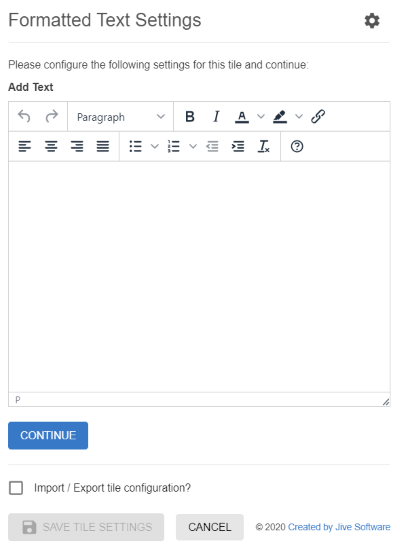
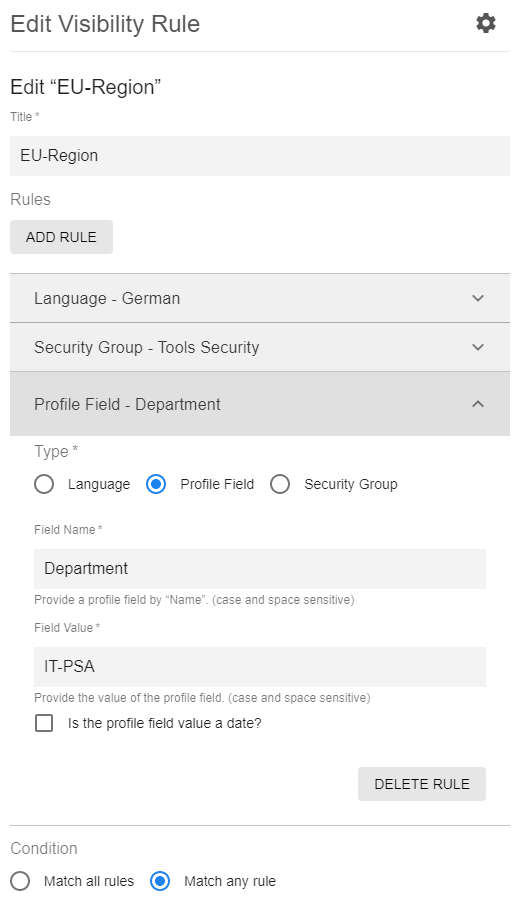
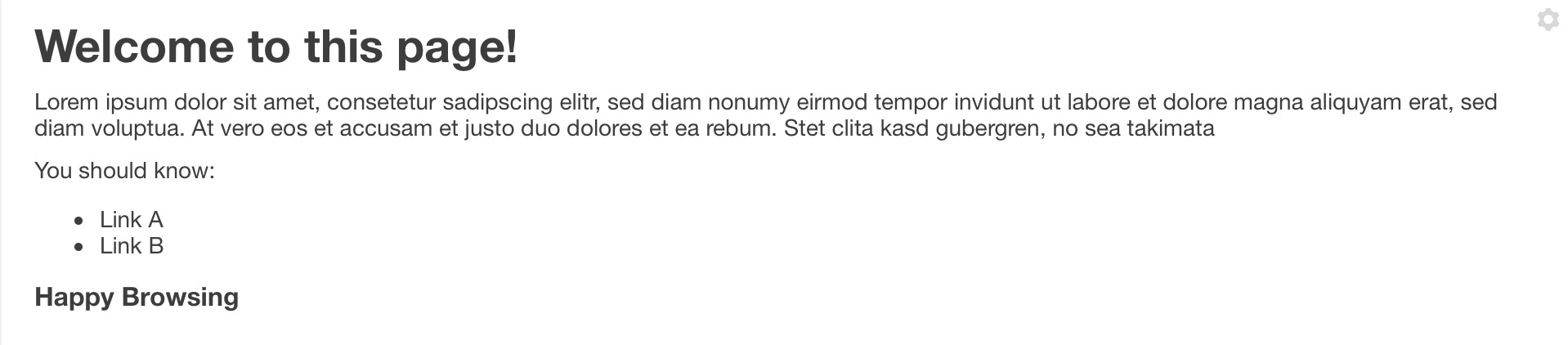
- Installing Formatted Text Tile add-on Formatted Text Tile is installed from the Add-ons page.
- Creating Formatted Text tiles Here you can find details on adding and configuring Formatted Text tiles.
- Copying settings from another tile Use the currently configured settings of a tile in another environment or instance by using the Import / Export tile configuration? option.
- An example of Formatted Text tile An example of a Formatted Text tile may look like this.
Related