Configuring RSS tile-specific settings
To configure settings specific to RSS tiles:
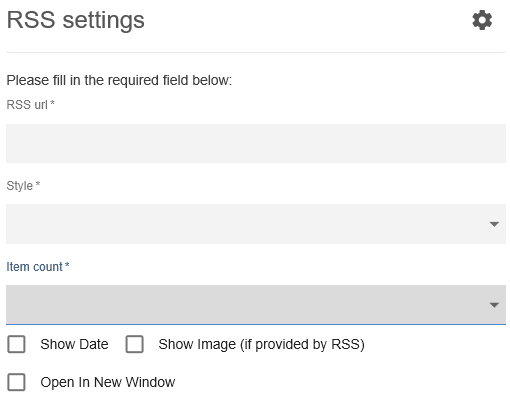
-
Click the gear icon > RSS Settings.
-
Provide the following details:
RSS url | Provide a valid RSS feed URL. |
Style | Select any of the feed display options as required: Headlines only / Full content / News Carousel. |
Item count | Specify the number of items to be displayed for the RSS feed. |
Show Date | Enable to display the date of the items in feed. |
Show Image | Enable (if provided by RSS) to display the images, if any, for the items in the feed. |
Open in a New Window | Enable to view the item details in a new window when the item link is selected. |
-
Verify the RSS Tile screen to ensure that the configurations are completed successfully.
-
Click Save Tile Settings.
RSS tile is configured successfully.
Related