Countdown tile
Simple Tile that displays a configurable countdown in various styles.
Countdown tile:
- Comes in three different styles
- Has various configurations
- Is easy to use

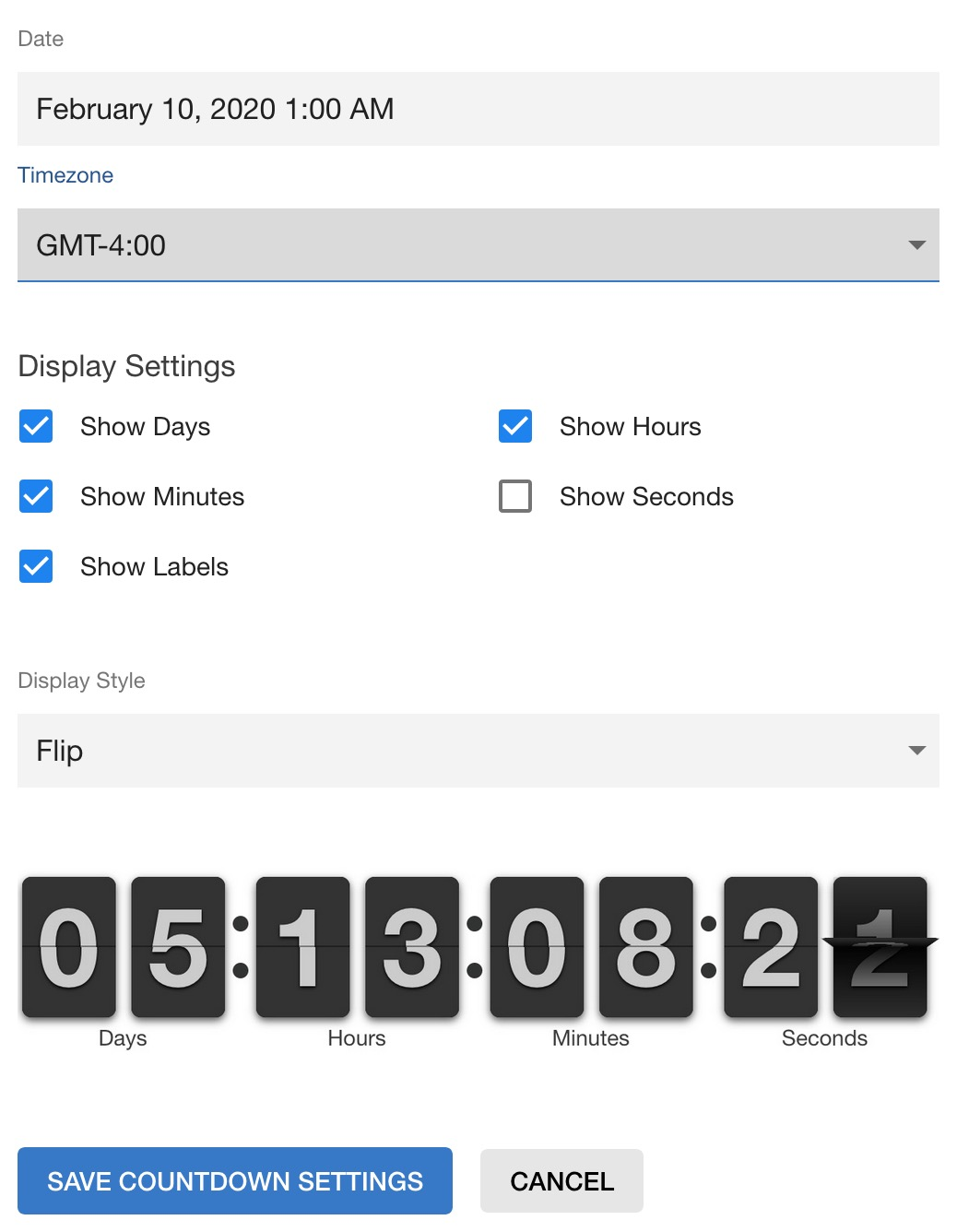
The tile can look like this with different display styles:
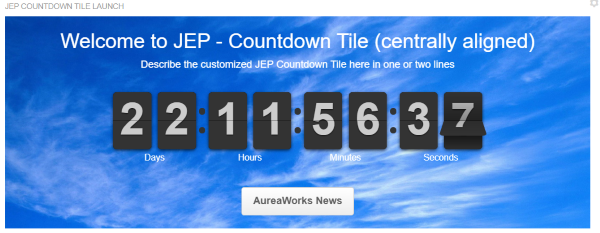
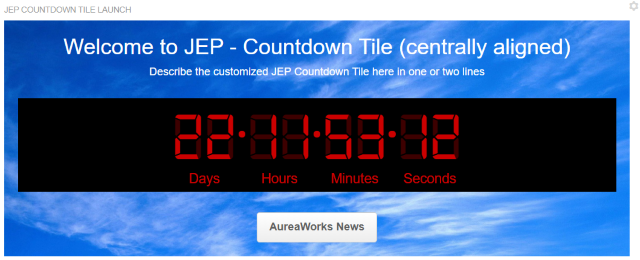
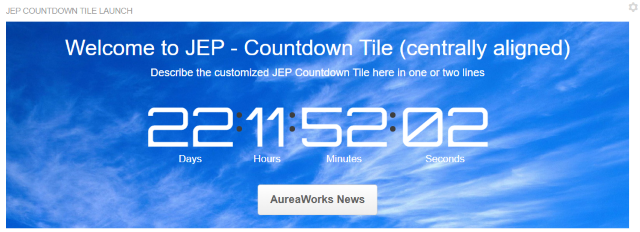
- Installing Countdown Tile add-on Countdown Tile is installed from the Add-ons page.
- Creating Countdown tiles Here you can find details on adding and configuring Countdown tiles.
- Copying settings from another tile Use the currently configured settings of a tile in another environment or instance by using the Import / Export tile configuration? option.
- An example of Countdown tile A Countdown tile may look like this.
General Settings:
- Title:
JEP Countdown Tile Launch - Display tile title?: Enabled
- Headline:
Welcome to JEP - Countdown Tile (centrally aligned) - Headline Alignment: Center
- Description:
Describe the customized Countdown Tile here in one or two lines - Background Image URL
- Background position: Top center
- Padding: 20px (all around)
- Action label with Action URL:
AureaWorks Newswith link URL - Open link in new window?: Enabled
- Action Alignment: Center
Countdown Settings:
- Date: 2019-09-14
- Time: 6:17:41
- Timezone: GMT + 5:00
- Display Settings: Enabled all options
- Display Style: See the three illustrated images based on different styles.
Related