Recent Content tile
User-friendly and easy to configure tile that displays recent content from one or multiple places.
This tile allows users to filter by content type, search text string, tags, content actions (for example, Structured Outcomes). Additionally, it provides various layout options to display the content and its attributes, like showing or hiding author, title, and date details, number of comments and likes, and content icons.
Recent Content tile:
- Displays recent content of one or multiple places
- Has configurable layouts and metadata
- Includes a large amount of filters
Restriction: Shared Content cannot be displayed due to an API limitation.
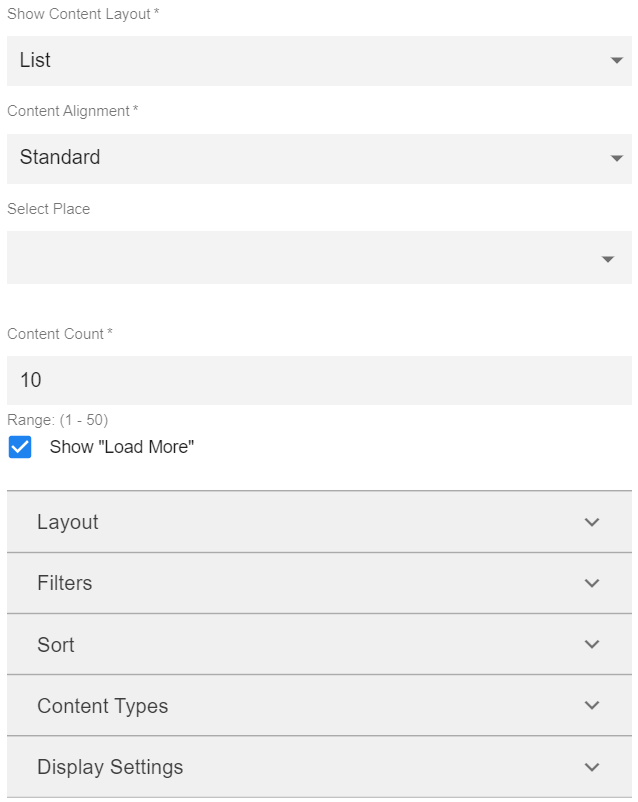
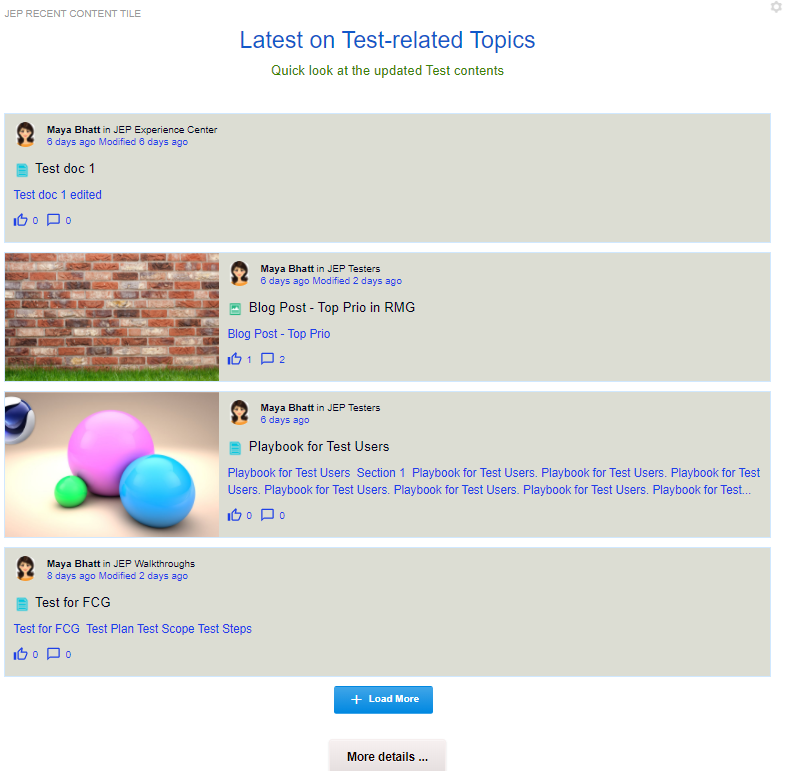
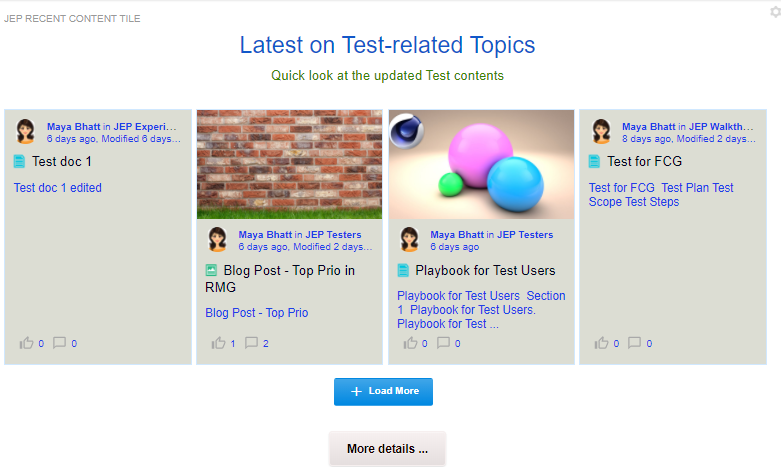
- Installing Recent Content Tile add-on Open a support with the Support to install and configure this tile. Recent Content Tile is an add-on that is installed from the Add-ons page.
- Creating Recent Content tiles Here you can find details on adding and configuring Recent Content tiles.
- Copying settings from another tile Use the currently configured settings of a tile in another environment or instance by using the Import / Export tile configuration? option.
- An example of Recent Content tile A Recent Content tile may look like this.
General Settings
For detailed instructions to set up general tile settings see General Settings of JEP tiles