Using Personal Insights
You can use Personal Insights to gain visibility into your community contributions.
Personal Insights provide analytics for the content you have created for your community. We derive this data from your event activities in your community and base it on any activity that you have engaged in. You can use this feature to gauge how the community responds to your content and to see your activity all in one place.
- To find your Personal Insights, click Your avatar > View Profile, and then click Insights.
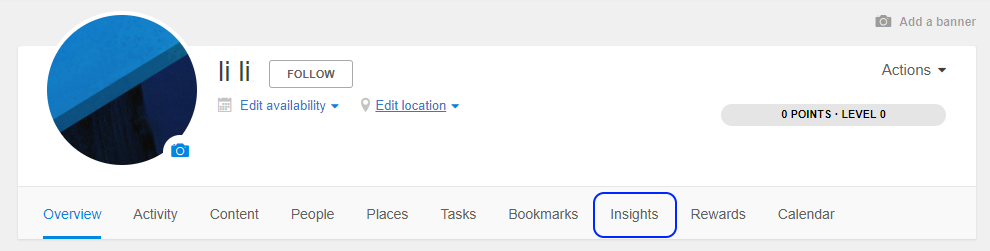
Note: Note that only the data of the current and previous two calendar years is available in Personal Insights..
- Making your content more engaging Improving your writing and getting readers to read your content are ways you can better your Personal Insights.
- Reaching your community Personal Reach, Global Impact, and Sentiment summarize your effect on the community, how well you contribute, and reactions to your contributions using data from the past 12 months.
- Understanding interactions To calculate your interactions, Personal Insights uses your social actions with other community members and averages those using weighted metrics.
- Characterizing profile type Your overall profile type status and pie chart are based on the level of different participation types that you engaged in during a month.
- Visualizing your personal impact The Personal Impact section of your Personal Insights lets you see your monthly tally of content created, likes given, content shared, views received, likes received, and helpful answers received.
- Tracking popular content Popular content is content that evokes the most reactions. You can sort content by the top 20 most views, comments, likes, or shares.
- Characterizing profile type Your overall profile type status and pie chart are based on the level of different participation types that you engaged in during a month.
Related