Advanced Search tile
The Advanced Search tile is a highly configurable search feature that allows users to query content from multiple places or community-wide. It supports various content types, including people and places, and offers configurable front-end filters.
Key Features:
- Allows picking multiple places
- Supports all content types such as people and places
- Configurable front-end filters
Examples of Advanced Search Tiles
Example 1
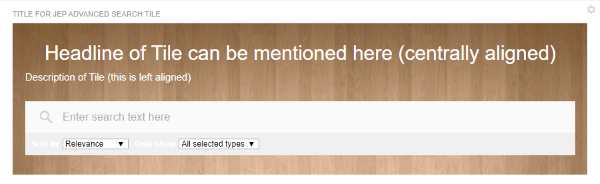
-
General Settings:
- Tile Title: Title for JEP Advanced Search Tile
- Display Tile Title: <Enabled>
- Headline: Headline of Tile can be mentioned here (centrally aligned)
- Description: Description of Tile (this is left aligned)
- Background Image URL
-
Search Settings:
- Design Options:
- Placeholder Text: Enter search text here
- Style: Spotlight
- Design Options:
Example 2
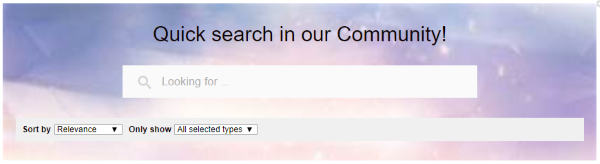
-
General Settings:
- Headline: Quick search in our Community!
- Background Image URL
-
Search Settings:
- Design Options:
- Placeholder Text: Looking for ...
- Style: Hero
- Design Options:
Configuration Options
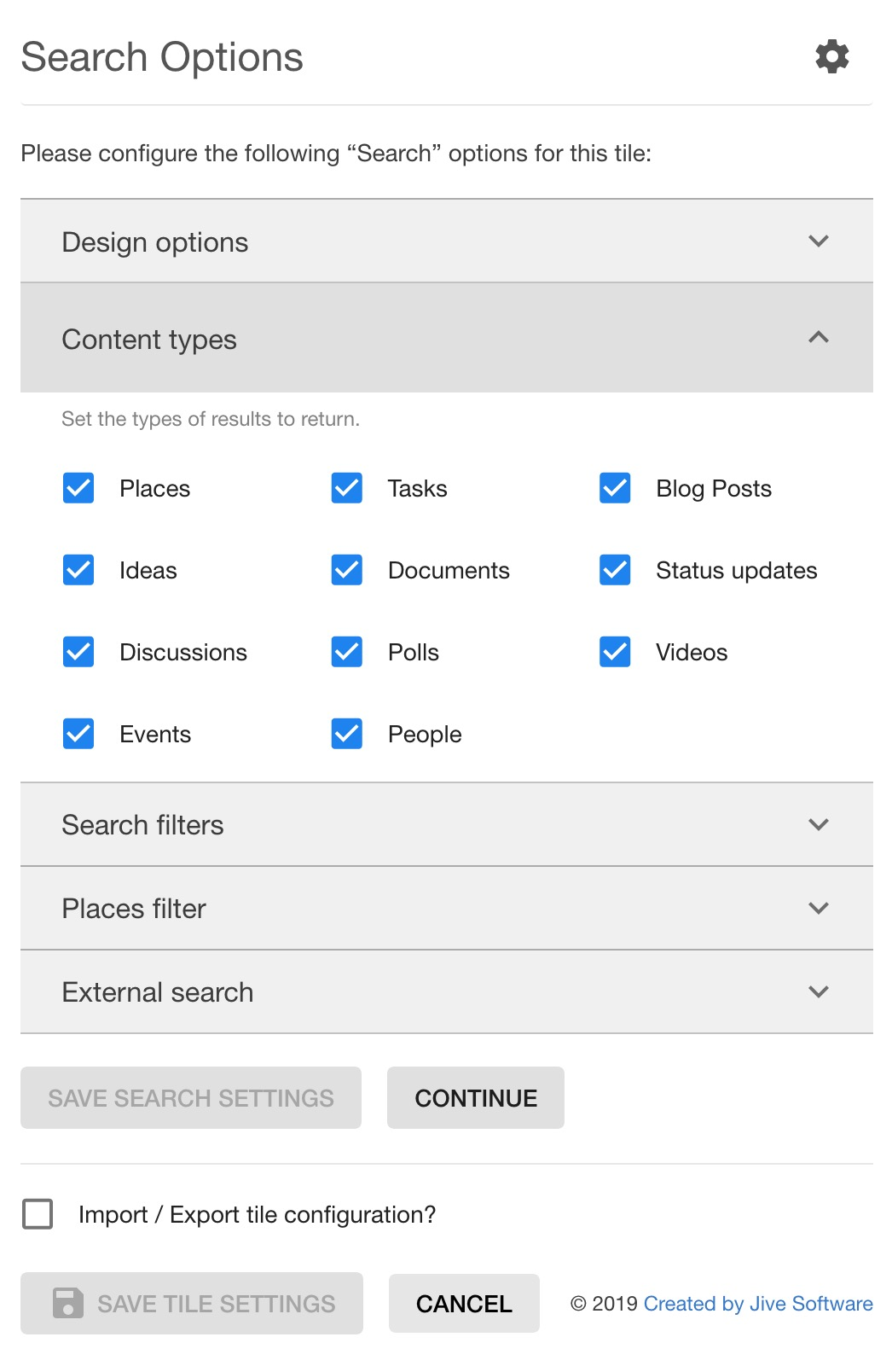
Related
- Installing Advanced Search Tile add-on: The Advanced Search Tile is installed from the Add-ons page.
- Creating Advanced Search tiles: Here you can find details on adding and configuring Advanced Search tiles.
- Copying settings from another tile: Use the currently configured settings of a tile in another environment or instance by using the Import / Export tile configuration? option.
- An example of Advanced Search tile: An Advanced Search may look like this.
- Jive Extensions: Tiles
- Advanced Search tile