Featuring authored content
On your profile, you can feature any content – for example, a document or a blog – that you have authored. This may help to emphasize the ideas you are passionate about.
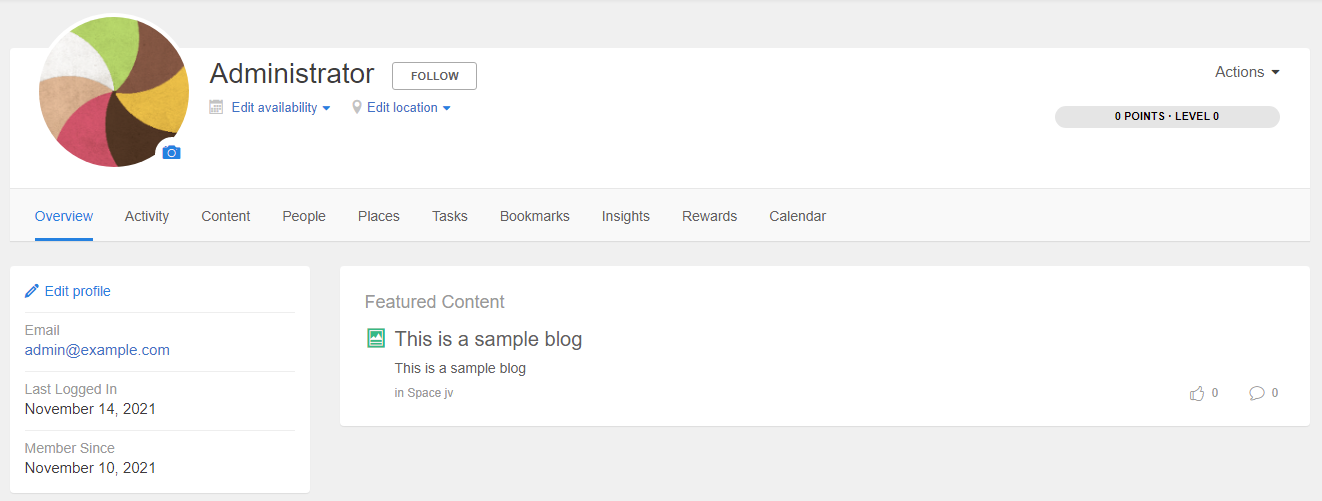
Note that the number of items is limited. By default, you can feature two issues. (This setting may differ for your community.) You may have to remove an older item to add another one.
To feature an authored content item on your profile:
-
Open the document, blog, post, or any other content item you want to be visible on your profile page.
infoAttention: You must be the author of this item.
-
Click Actions > Feature on your profile.
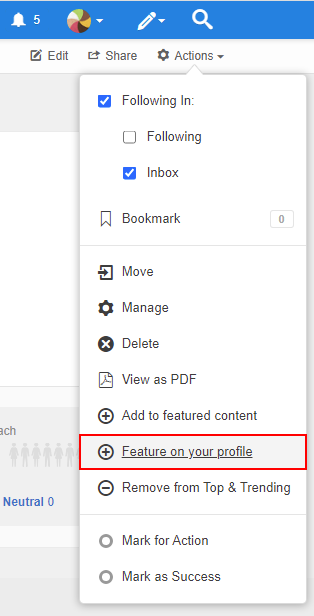
To remove an authored content item from featured on your profile:
- Open the document, blog, post, or any other content item featured on your profile page.
- Click Actions > Remove from profile.
Related