Flat and threaded views in discussions and questions
You can set discussion replies and content comments to be displayed all on one level (flat) or indented hierarchically (threaded).
Note: Replies to questions are shown in a unique order: the Correct Answer is always shown at the top, followed by replies with the most Helpful marks.
Discussion views
The flat and threaded views look like this.
Flat view : In flat view, you can see comments and replies chronologically in the order they were received, and there is no indentation between responses. This view can be helpful if you like to see comments in the order they were made. However, it can become difficult to follow conversations between people when a discussion is longer than a few comments.
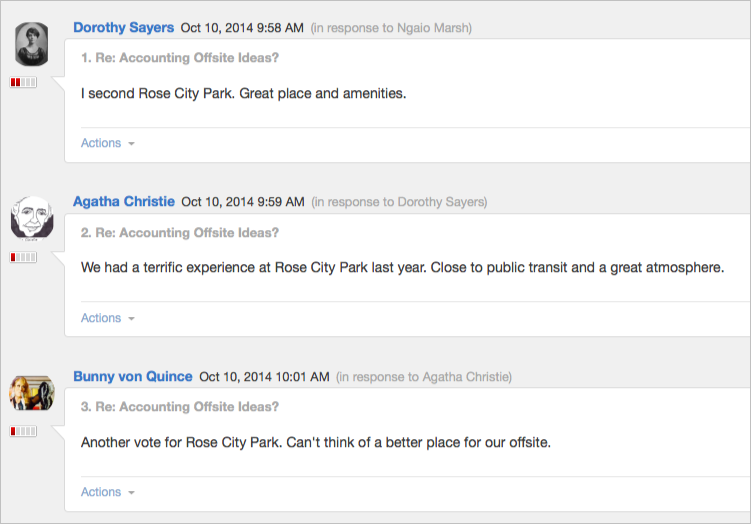
Threaded view : In a threaded view, you can see which post a person is responding to because comments and replies appear indented beneath the post to indicate embedded replies or comments. This can help you follow conversations because responses remain associated together visually.
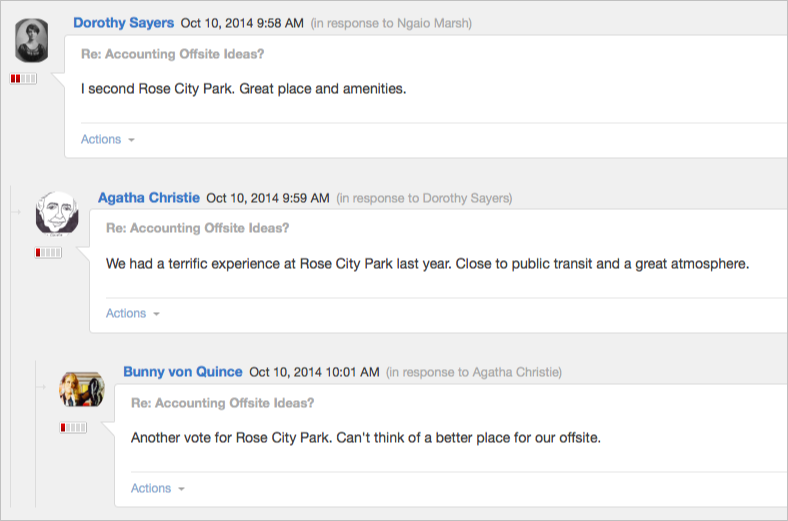
Setting up discussion view
To set up your view style preferences:
- Go to Your Avatar > Preferences in the upper right corner.
- On the General Preferences tab, select your Discussion View Style and Comment View Style.
- Click Save to save and apply the changes.