Managing collections
If you are the place owner, you can rename, reorder, and delete collections.
To manage your place collections:
-
Go to the Images tab of your place.
-
Select the gear icon next to collections.
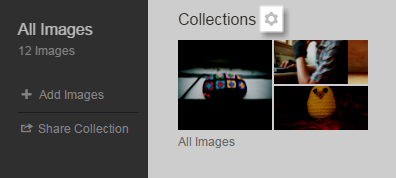
You are directed to Manage saved collections.
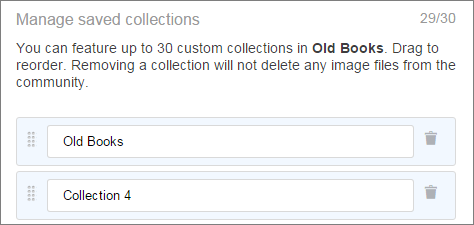
-
Select the collection you want to change.
Restriction: You don't see the All Images and Your Images collections here since they cannot be renamed, reordered, or deleted.
-
To rename the collection, enter the new name.
-
To change the viewing order of the collections, drag and drop the collections until they are in the order you want.
-
To delete a collection, click
next to the collections.
Note: Deleting a collection does not delete the images in it.
-
Click Save when you are done making changes.