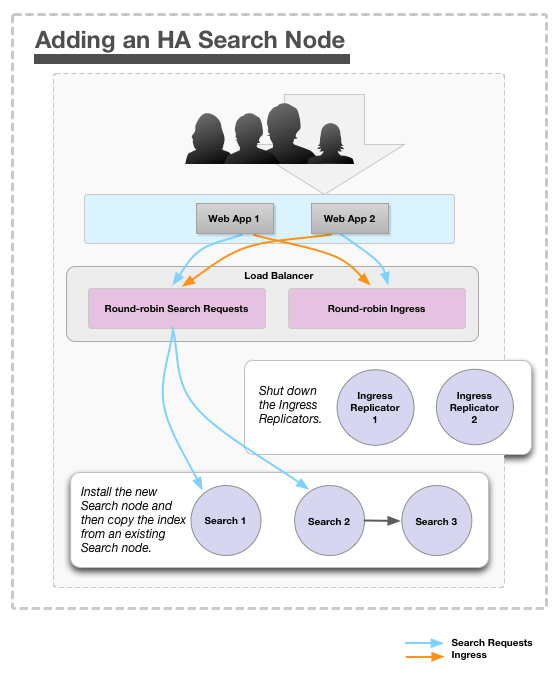Adding an On-Premise HA Search server
There are two basic steps to adding (or removing) a search node in an already existing HA search environment: introducing the new search node and then configuring the ingress replicators to recognize the new node. The following example assumes you have two search nodes and you are adding a third.
- Adding new search node to your configuration Here you can find how to add a new search node to your configuration.
- Pointing to new search node You should point the other nodes to the new search node you have added.
Steps to Add a New Search Node to Your Configuration
-
Take all ingress replicators out of the load balancer rotation.
-
Wait for all ingress replicators to deliver pending activities. To do this, from the command line run:
curl http://ir0x.yourdomain.com:29000/logging/metric/listCounters | grep InQueueThis should return something like the following, which indicates that you are replicating to
search01.yourdomain.com:30000andsearch02.yourdomain.com:30000, and that the InQueue metric is0.0, which means that all activities have been delivered:{"key":"counter>com.jivesoftware.service.activity.stream.replicator.ActivityStreamReplicator>search01.yourdomain.com_30000>InQueue","metric":0.0},
{"key":"counter>com.jivesoftware.service.activity.stream.replicator.ActivityStreamReplicator>search02.yourdomain.com_30000>InQueue","metric":0.0} -
Shut down the ingress replicators:
jive stop ingress-replicator -
Install the third search service (
search03.yourdomain.com). For more information, see Installing one or more Search servers. -
Update the ingress replicator settings for the additional search node. For more information, see Pointing to new search node.
-
Rebuild the search index. You can use one of the following methods:
If the index is large (multiple gigabytes) It's faster to copy the active search index from search service 1 or 2 to the new search service 3. You can find the active search index by looking in
/usr/local/jive/services/search-service/main-args.propertiesfile forCONTENT_SEARCH_HOME_DIRECTORY=var/data/contentSearch/. This property lists the location of the search indexes.If the index is small (less than two gigabytes) or you do not care how long the rebuild takes Start a rebuild in the Admin Console at Admin Console: System > Settings > Search.
-
Start search service 3:
jive start search -
Add the third search node to your load balancer.
-
Start up all of the ingress replicators and make sure all of the search services are running:
jive start ingress-replicator