Required nodes for an On-Premise HA Search service
To configure your on-premise search nodes for HA, you need to split the search service from the ingress replicator so that each service can be made redundant. You need a load balancer to direct traffic to each set of services. Here you can find an example with four nodes described: two for ingress and two for search. Your configuration may vary depending on your requirements.
The following diagram shows the simplest HA configuration for On-Premise Search. Jive has been deployed in a wide variety of HA configurations. This is only an example of an HA search configuration.
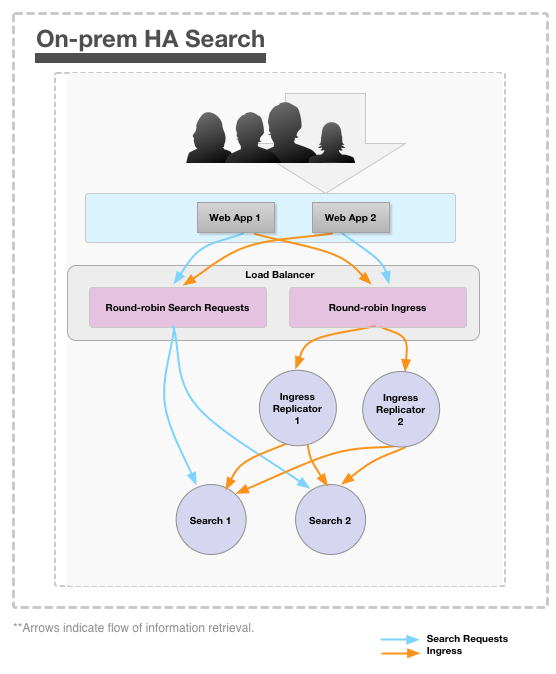
Note: The ingress replicator and search nodes have built-in health checks via host:port/loadbalance/eligible. Therefore, the load balancer can maintain the pool of available nodes via the health check and then round-robin requests across available nodes. In this way, the load balancer can detect any failures of ingress replicator or search nodes.
| Search component | Nodes required | Description |
|---|---|---|
| Ingress replicator | 2 separate nodes | The ingress replicators journal everything to disk to guarantee all ingressed activities (such as new content or content updates) will be delivered to a search node at least once. |
|Search service|2 separate nodes|The search nodes handle incoming search queries and return search results. For a diagram of how this works, see Configuring On-Premise Search service for high-availability.|
-
Capacity and scaling considerations Understanding how failures occur may help you determine the number of On-Premise Search nodes you need in your HA deployment.
-
HA Search setup overview When you set up the Jive platform for On-Premise HA search, you perform several steps in a specific sequence.
-
Adding an On-Premise HA Search server There are two basic steps to adding (or removing) a search node in an already existing HA search environment: introducing the new search node and then configuring the ingress replicators to recognize the new node. The following example assumes you have two search nodes and you are adding a third.