Create a Post tile
Helps users to easily create content on any page similar to the Activity page experience.
All or selected content can be configured on a specific page. The tile provides different presentation styles: displays only the content type icons, if configured in a column with minimum width, for example, in the center column. Or displays the content types as a list, if configured in the left or right side bar columns.
Create a Post tile:
- Creates Jive native content type intuitively on any page.
- Supports all column layouts.
- Supports views as icons, text, or as a list of posts.

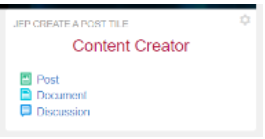
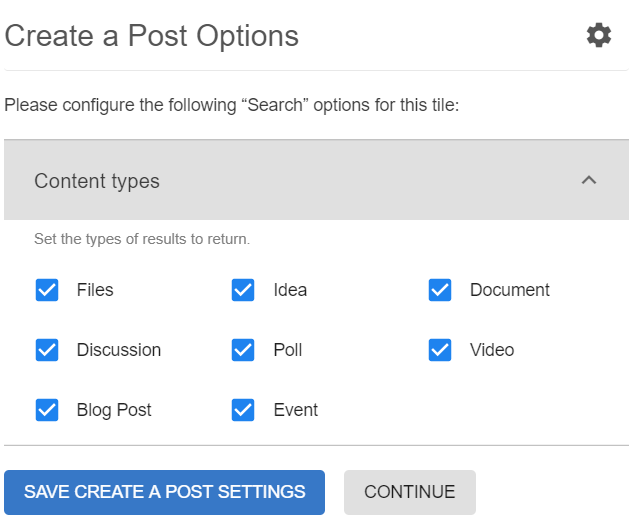
Adding Create a Post tile
To add the tile to the page:
-
Go to the place where you want to add a new tile.
-
Open the relevant Activity or Custom page and edit it.
-
Click Add a tile.
-
Under Categories, select External Add-ons, then select JEP: Create a Post under Tiles.
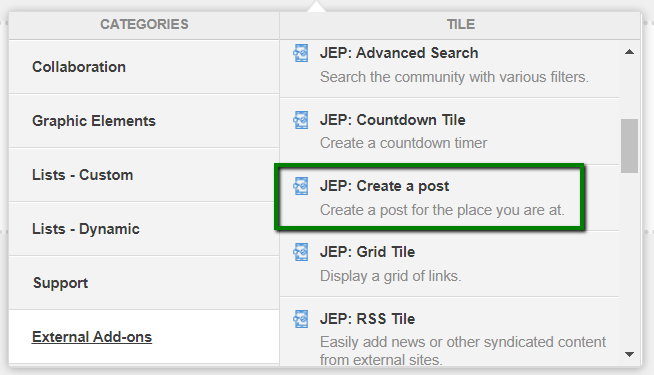
The tile is added to the page and you need to configure it. You can configure the tile anew or, if you already have similar tiles, copy the settings from another tile.
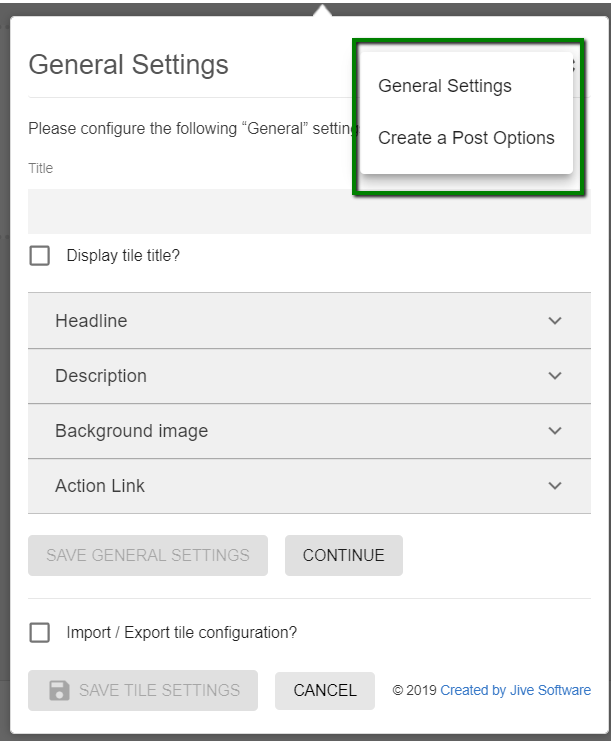
- Installing Create a Post Tile add-on Create a Post Tile is installed from the Add-ons page.
- Creating Create a Post tiles Here you can find details on adding and configuring Create a Post tiles.
- Copying settings from another tile Use the currently configured settings of a tile in another environment or instance by using the Import / Export tile configuration? option.
- An example of Create a Post tile An Create a Post may look like this.