Using Maintenance Mode
You should communicate news about maintenance to your users when your site is temporarily unavailable.
You can use the Jive standard maintenance page or redirect users to your own page by providing a URL for that page.
You can schedule when users see a maintenance page to co-ordinate with site downtimes for maintenance. You can use either Jive's standard maintenance page or upload your own page in the form of a zip file containing the HTML and image files necessary for the new page.
The Jive application is not restarted or set to Maintenance mode automatically when you update the maintenance page.
Default maintenance page
If you do not customize the maintenance page, a default Jive page is used, as shown in the screenshot below.
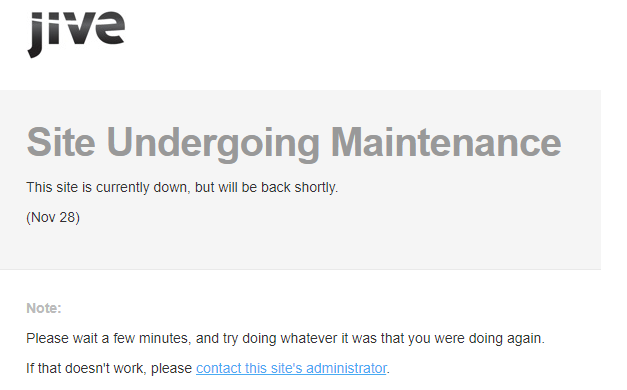
The maintenance page of a community is located at [JIVEURL]/___sbsstatic___/maintenance.html.
- Enabling or disabling site maintenance When you're ready to perform maintenance tasks on your site, all you need to do is enable the maintenance mode.
- Uploading custom maintenance page Uploading a custom maintenance page allows you to display a fully branded maintenance page instead of the standard Jive message during times when your site is temporarily in maintenance mode.
- Customizing maintenance page message With the Jive Cloud Admin tool, you can set up the page users see during windows of site maintenance.
- Changing maintenance page You can change the maintenance page to your own branded page by providing its URL.
- Enabling or disabling site maintenance When you're ready to perform maintenance tasks on your site, all you need to do is enable the maintenance mode.
- Uploading custom maintenance page Uploading a custom maintenance page allows you to display a fully branded maintenance page instead of the standard Jive message during times when your site is temporarily in maintenance mode.
- Customizing maintenance page message With the Jive Cloud Admin tool, you can set up the page users see during windows of site maintenance.
- Changing maintenance page You can change the maintenance page to your own branded page by providing its URL.