Audio tile
A soundboard with highly customizable player controls.
Useful in playing audio files, like corporate podcasts, on any place page, the Audio tile allows for various user-defined audio files to be configured. The tile also:
- Aides sequencing of audio tracks, besides allowing playback control – looping the tracks continuously.
- Enables users to configure a list of audio files or podcasts to be played on a place page.
- Comes with two layouts (Player and Player with Playlist) and has configurable branding settings to adjust to your corporate design.
- Allows for your configurations to be saved for reuse.
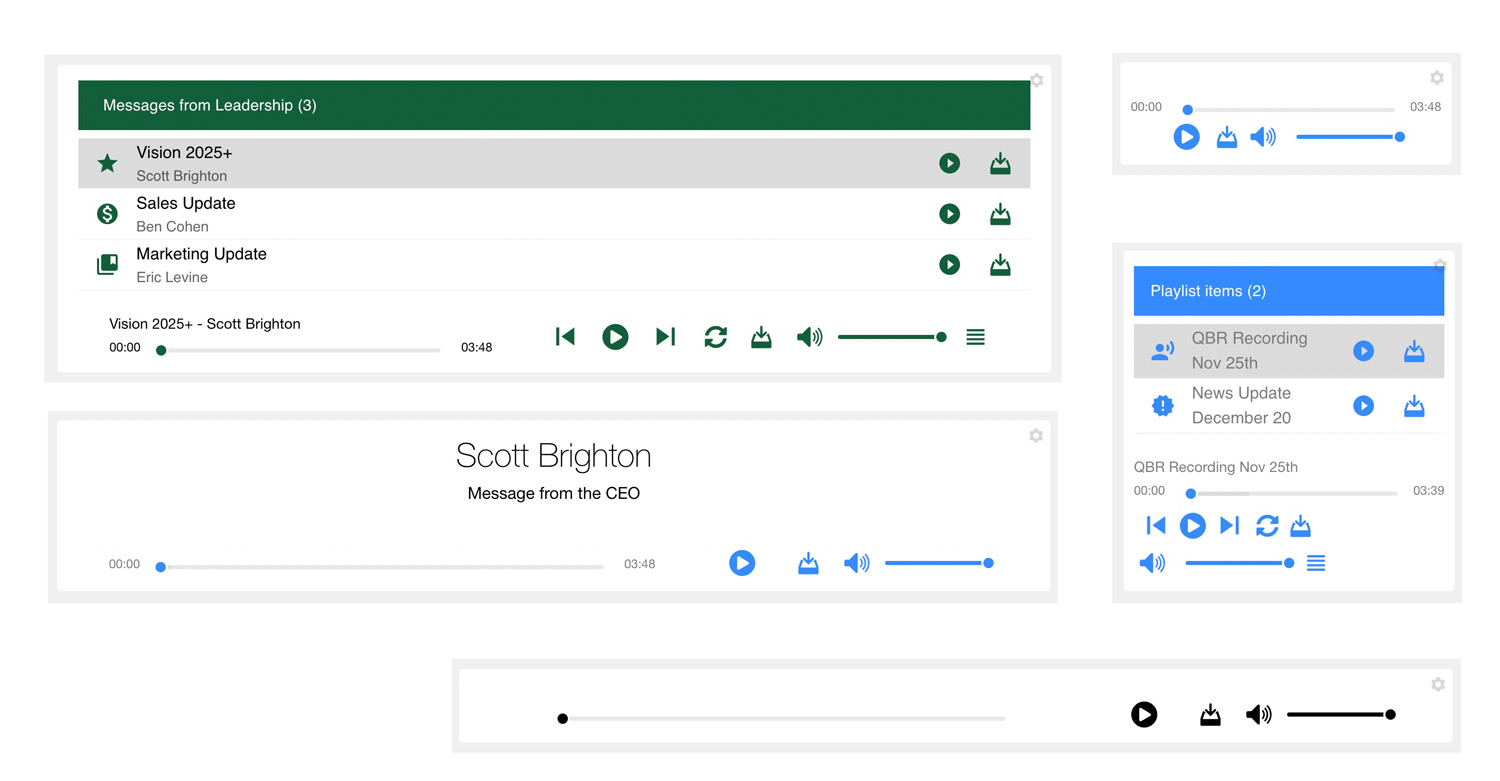
Note: Supported audio file formats: mp3, wav (not Edge or Internet Explorer), ogg (not Edge or Internet Explorer).
- Installing Audio Tile add-on Audio Tile is installed from the Add-ons page.
- Creating Audio tiles Here you can find details on adding and configuring Audio tiles.
- Copying settings from another tile Use the currently configured settings of a tile in another environment or instance by using the Import / Export tile configuration? option.
Related