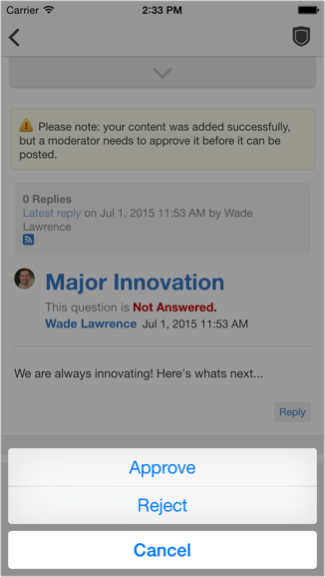Moderating from Jive Mobile
If you're a moderator or community manager in an externally-facing community (typically those that serve customers, vendors, or partners), you can approve or reject moderation requests right from the native mobile apps.
Moderation in the native mobile apps works just the same as the desktop version of Jive in terms of the rules of moderation and what can be moderated. Specifically, the following can be moderated from the mobile app once you've set it up from the desktop:
- Content
- New profile images and updates
- New user registrations
- Banning people/disabling users
Note: Avatar moderation is not available from the mobile app. Those moderation requests will continue to be served through the Admin Console of the desktop. You can read more about that in the core documentation here.
If you're a moderator, you'll see the moderation tab in the navigation bar. From your list of items waiting to be moderated, you can click through to see the content of the request, or just swipe from the queue to Approve or Reject from there.
To approve or reject something:
-
Swipe the item to Approve or Reject it on the fly. After swiping, just tap Approve or Reject. Here's how that looks on an Android:
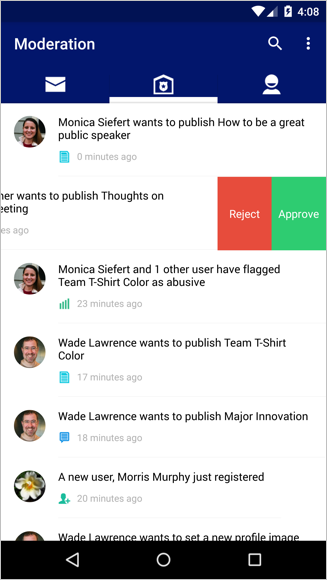
-
Or, tap through to review the full content, profile image, or new user registration. From there you can Approve or Reject. Here's how that looks on an iPhone: