Configuring Multiple Languages Add-on
Here you can find details on configuring the Multiple Languages Add-on, which requires configuration before usage.
Fastpath:
- Apps menu > Multiple Languages Add-on
<your instance>/apps/multi-language-app-addon
-
Go to the Settings page of the Multiple Languages add-on:
- Apps menu > Multiple Languages Add-on
<your instance>/apps/multi-language-app-addon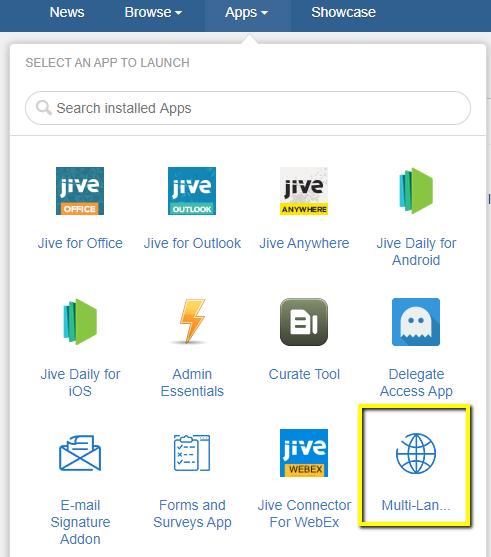
The Settings page of the Multiple Languages Add-on is displayed.
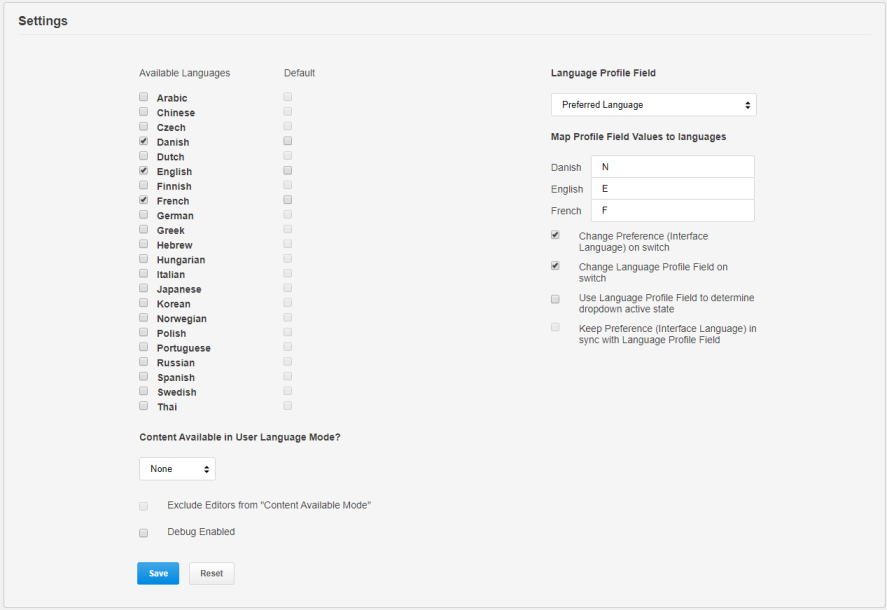
-
Under Available Languages, select all the languages that should be made available for the users and the default language, which will be chosen automatically as the default Interface language.
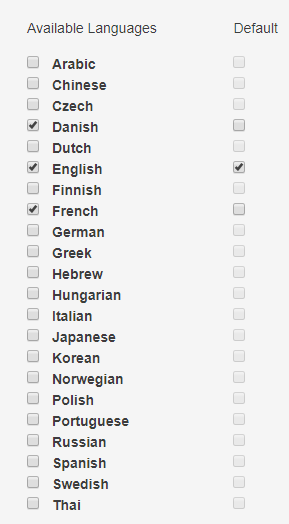
-
Select the Language Profile Field value from the dropdown options and provide the respective field values to be mapped against the Available Languages selected, as shown in the Map Profile Field Values to languages table.
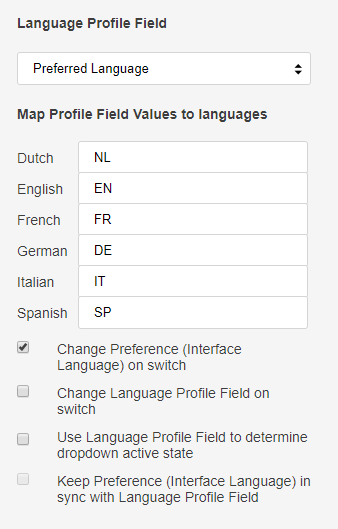
Configuration options:
- Language Switch
- Avatar > Edit Profile > Language Profile Field
- Avatar > Preferences > (Preference) Language Refer to the following matrix:
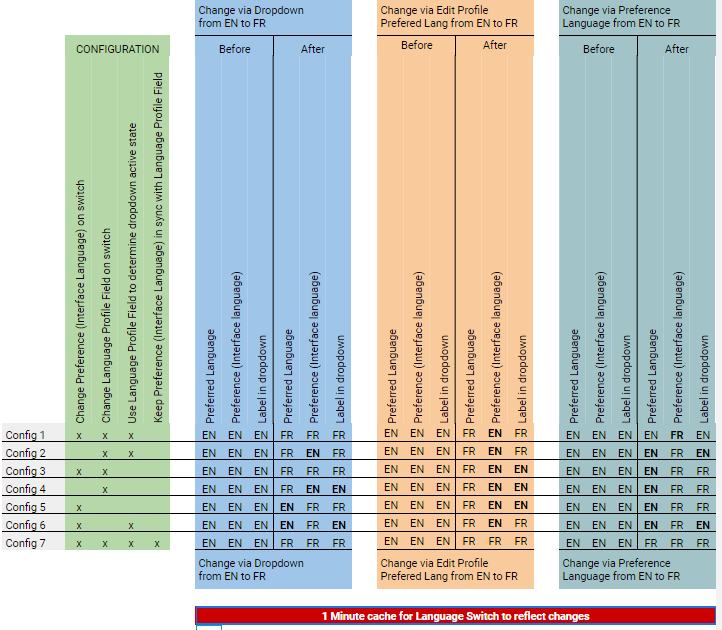
-
In Content available in User Language Mode, select one of the following values as appropriate:
-
Select Message to configure a message to be displayed on content and places which informs the user that the content or place is also available in their selected language.
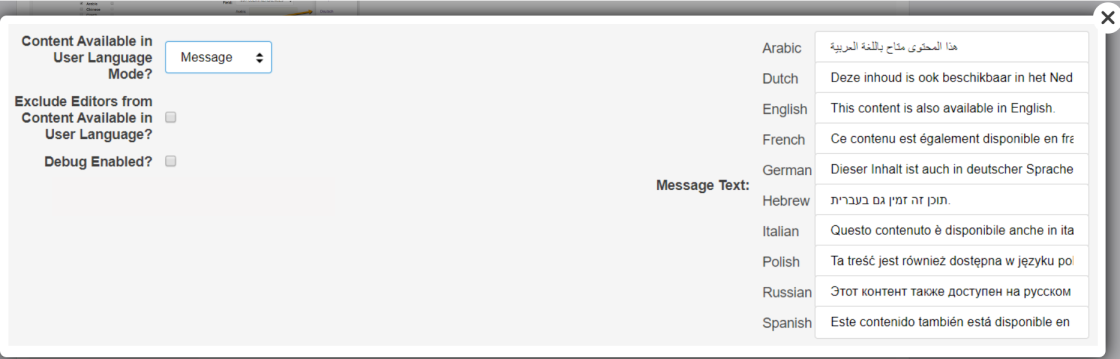
-
Enable Redirect to automatically redirect the user to the correct language (not recommended)
-
else, select None as set by default.
-
-
Exclude Editors from Content Available in User Language: This option disables the message or redirect chosen above for Authors.
-
Debug Enabled: Debug is a developer-only feature to support issue analysis.
-
Click Save.