Installing Ghost Publish Add-on
Open a support with the Support to install this add-on. The Ghost Publish Add-on requires the Jive instance configuration and then the add-on installation and configuration. The add-on also must be signed and uses user groups to limit access.
User interface: Your avatar > Add-ons
A user must have at least Manage System permissions to install add-ons.
This add-on requires connectivity to Jive Cloud Shared Services.
Make sure that the Jive instance is configured, as described in Prerequisites for installing Ghost Publish Add-on, before installing the add-on.
Installing from a package
To install Ghost Publish Add-on from a zipped package and sign it:
-
In the user interface, click on your avatar in the upper-right corner, and then select Add-ons.
-
On the Add-ons tab, select All Add-ons on the right, and then click Ctrl+Upload Package (Windows) or CMD+Upload Package (MAC) that the add-on package can be signed.
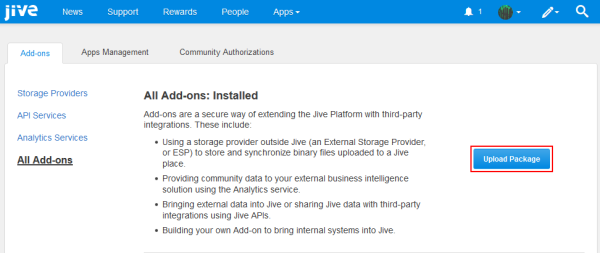
-
Paste the add-on UUID signature code
f30965ce-9e71-11ea-bb37-0242ac130002into the sign package field. -
Click Sign.
This returns a signature.
-
Open the unzipped add-on folder. Open the
definition.jsonand paste the signature string at the following line:"jiveServiceSignature": "<<< replace me >>>" -
Save the
definition.jsonfile. -
Compress all the files contained in this folder and name the archive.
-
Go back to the Jive Add-ons page.
-
On the Add-ons tab, select All Add-ons on the right, and then click Upload Package.
-
On the Upload Package page, choose the newly compressed package file and then click Install Now.
-
Select if the add-on should be visible to all users:
- Clicking Install now makes it available for all community users immediately.
- Clicking Preview makes it available only to you. After you have verified the setup, you will need to make the add-on available to other community users.
-
To verify that the add-on is installed, go to the Add-ons tab, then select All Add-ons > Installed, and find the add-on in the list.
The Ghost Publish Add-on is installed. Now you need to configure the add-on, as described in Configuring the Ghost Publish Add-on.