Enabling Tag Prompt Add-on globally or selectively
Tag Prompt add-on can be enabled for the entire community or specific places only.
Fastpath
User interface: Your avatar > Add-ons
A user must have at least Manage System permissions to configure add-ons.
Before it starts working, the Tag Prompt add-on must be enabled locally or globally:
-
Go to User interface: Your avatar > Add-ons > All Add-ons > Installed.
-
Find Tag Prompt in the list, click the gear icon > Settings.
-
Click Configure now.
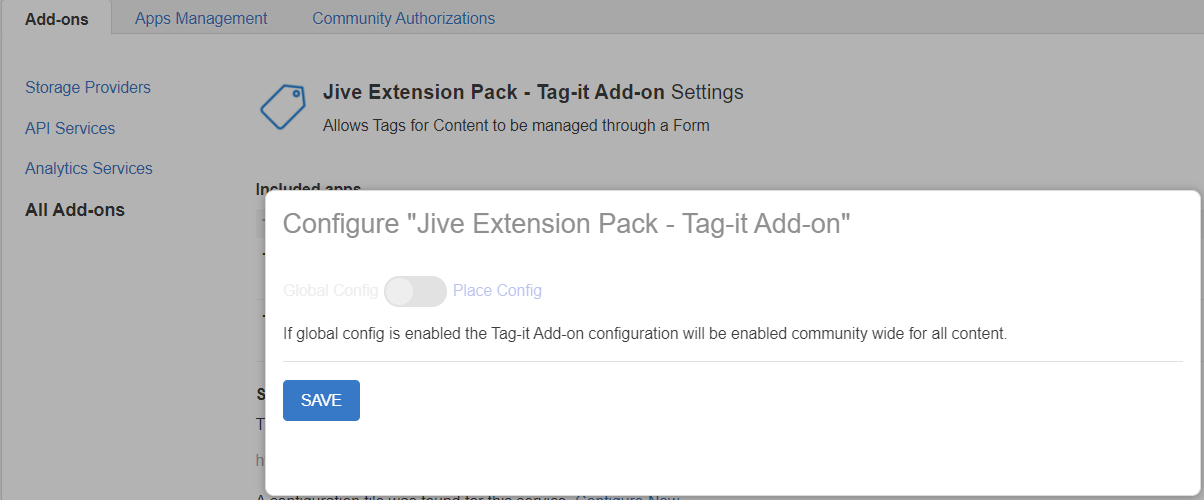
-
Select Global Config to enable the Tag Prompt configuration throughout the community. Or select Place Config to enable the Tag Prompt add-on in specific places.
-
Click Save and Activate to apply the changes.
Related