User Group Sync Add-on
With Profile Sync add-ons, administrators are able to create a series of dynamic and flexible rules required when striving to maintain healthy places. The Profile Sync add-on has two versions – one geared for user groups and the other for social groups.
As many of you know, social groups within Jive are designed to allow like-minded users to collaborate in a place that is relevant to their line of work and contributions to an organization. The administration and management of groups are designed to ensure that all the groups in your community are healthy and delivering value to your organization. Having multiple empty or low-value groups in the community makes it more difficult to focus on and manage high-value activity and can give a poor impression to users.
There are typically two main kinds of groups – those that provide business value at a global or strategic level, and those general groups that provide less value (either because of their purpose or their audience). Invest in the higher value groups by providing them with greater support and giving them more latitude regarding their activity levels.
Space and social group managers are responsible for starting, growing, managing, and monitoring their space or group – their 'place'.
Profile Sync add-ons aim to solve a series of problems to help maintain healthy groups, including:
- Managing membership in user groups or social groups with ease using configurable rules based on the user's profile information.
- Simplifying onboarding new employees into the correct collaboration groups without the need for manual inviting, allowing employees to collaborate from day 1.
- Automatically reassigning employees when they switch departments or roles within the organization – keeping your memberships up to date and accurate.
- Ensuring users have access to proper places that are most relevant to them.
With Profile Sync add-ons, administrators can create a series of dynamic and flexible rules, including, but not limited to, the following:
- Expressions composed of a profile field name and value, for example,
Department(Sales) - Multiple field name and value pairs joined with
&(AND operator) and,(OR operator), for example,Country(UK)&Location(London) - Negating rules by adding
!in front of a field name and value pair, for example,!Company(ABC Inc.) - Employing the wildcard operator
*anywhere in the field name, for example,Title(*Engineer*) - Adding multiple field values within parentheses using commas that denote an OR operator, for example,
Location(UK,US)
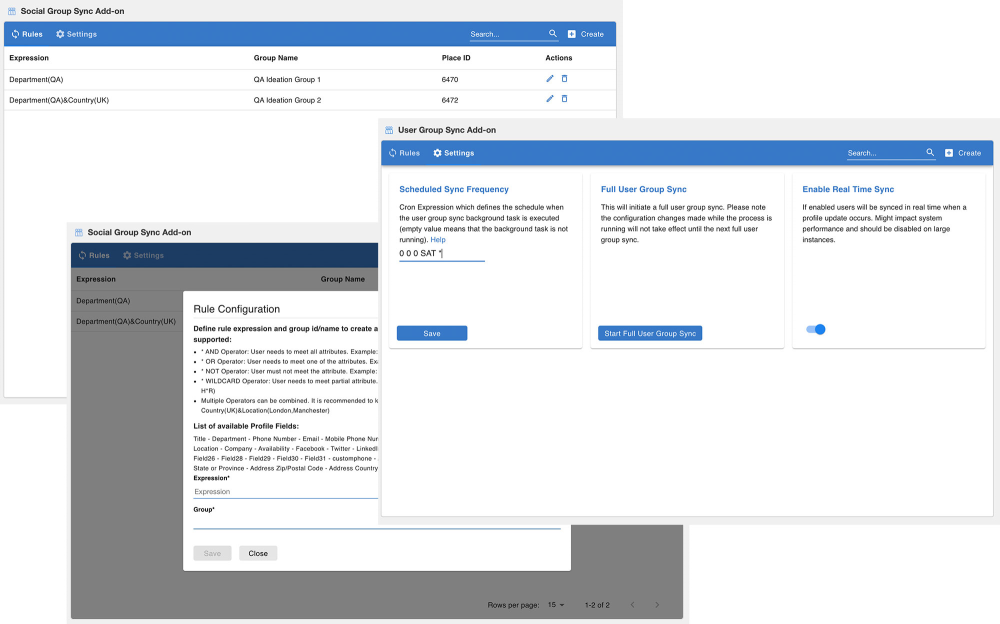
- Installation of User Group Sync Add-on The User Group Sync Add-on requires the Jive instance configuration and then the add-on installation and configuration. The add-on also uses user groups to limit access.
- Installing User Group Sync Add-on Open a support ticket with the Support to install this add-on. The GDPR Add-on is installed from the Add-ons page.
- Configuring User Group Sync Add-on User Group Sync Add-on is an add-on that uses user groups for determining access.
- Accessing the User Group Sync Add-on Here you can find details on accessing the User Group Sync add-on.
- Creating rules for the User Group Sync Add-on Here you can find details on creating rules for the User Group Sync add-on.
- Editing and deleting rules for the User Group Sync Add-on Here you can find details on editing and deleting rules for the User Group Sync add-on.
- Synchronization Here you can find details on synchronizing the User Group Sync add-on.
- Other Here you can find other details.
- User properties (profile fields) supported Here you can find the list of supported profile fields.
- Expressions in rules Here you can find the list of supported expressions in rules.
Social Group Sync Add-on
With Profile Sync add-ons, administrators are able to create a series of dynamic and flexible rules which is required when striving to maintain healthy places.
The Profile Sync add-on for social groups specifically focuses on managing membership based on user profile information, enhancing the collaborative experience for users connected to various social groups.
As with user groups, social groups within Jive allow like-minded users to collaborate effectively. The functionality and management principles are similar across both types of add-ons, ensuring healthy communities that offer value and relevance to all participants.
Profile Sync add-ons aim to solve a series of problems to help maintain healthy groups, including:
- Managing membership in social groups with ease using configurable rules based on the user's profile information.
- Simplifying onboarding new employees into the correct collaboration groups without the need of manually inviting them, allowing employees to collaborate from day 1.
- Automatically reassigning employees when they switch departments or roles within the organization – keeping your memberships up to date and honest.
- Ensuring users have access to proper places that are most relevant to them.
The rules and expressions used for the Social Group Sync add-on align closely with those for the User Group Sync add-on, allowing administrators to maintain consistency across both group types.
- Installation of Social Group Sync Add-on The Social Group Sync Add-on requires the Jive instance configuration and then the add-on installation and configuration. The add-on also uses user groups to limit access.
- Installing Social Group Sync Add-on Open a support ticket with the Support to install this add-on. Social Group Sync Add-on is installed from the Add-ons page.
- Configuring Social Group Sync Add-on Social Group Sync Add-on is an add-on that uses user groups for determining access.
- Accessing the Social Group Sync add-on Here you can find details on accessing the Social Group Sync add-on.
- Creating rules for the Social Group Sync add-on Here you can find details on creating rules for the Social Group Sync add-on.
- Editing and deleting rules for the Social Group Sync add-on Here you can find details on editing and deleting rules for the Social Group Sync add-on.
- Synchronization Here you can find details on synchronizing the Social Group Sync add-on.
- Other Here you can find other details.
- User properties (profile fields) supported Here you can find the list of supported profile fields.
- Expressions in rules Here you can find the list of supported expressions in rules.