User Leaderboard
The User Leaderboard chart lists the top 10 contributors with the highest activity points within the date range you select for the dashboard. The report also includes the top 5 contributors with the most points earned in the last 90 days.
Your avatar > Community Analytics, then select Engagement Dashboard
Your Avatar > Community Manager Reports > User Adoption
Your Place > Reports > User Adoption
For each user, you can see the position in the list, status points, following, and follower counts. The chart is filtered by date, department, and title if the filters are set on the dashboard.
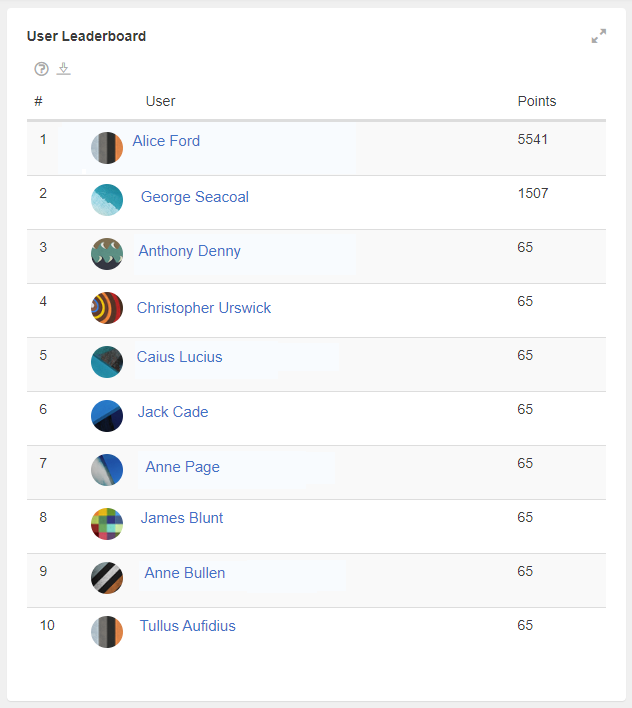
- Hover over a user's name to see their profile card or pop-up profile.
- A user receives points every time they create, comment, or like group status updates.
- This report includes external contributors. To narrow the report down to only standard-access users or external contributors, select Add Filter > User Type and pick the user type you want to see in the report.
- For more information on how group status updates behave for this report, see How reports count group status updates.
A downloaded report in a CSV file
The report can be exported in the CSV format. The file name includes the chart name and the period for which the data is exported. For example, a User Leaderboard report file name may look like User LeaderBoard_2019-11-01_2019-11-30.
The contents of the report depend on the dashboard filter (by date, department, and title). The report includes the start and end dates of the exported period and the following information for each community user: user rank (according to the points gained), user ID, user full name, user title (if there is one), and user points gained in the selected period.
The CSV download of the User Leaderboard report also includes external contributors. You can narrow down the report by using filters.