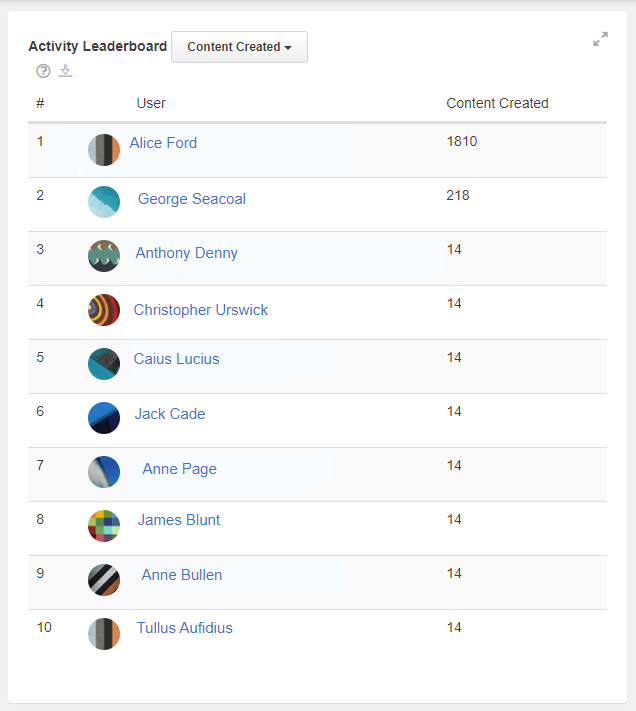Leaderboard: Content Created
This chart lists top participating users in ways they have participated.
Your Avatar > Community Manager Reports > Leaderboard or Your avatar > Community Analytics, then select Engagement Dashboard.
Note: This report is available only if the Cloud Analytics service is enabled for your community. Additionally, only data from the current year and two previous years is available in the report.
For the specified period, this chart displays the users who have the most:
- Content created
- Content read
- Likes given
- Likes received
- Questions answered
- Correct answers for questions
Note that the CSV download includes only data for the selected facet. The following fields are exported: Actor ID and Content. The file name for exported reports typically includes the chart name and the period for which data is collected.
The chart can be filtered by date, department, and title if the filters are set on the dashboard. You can select the activity for which you want to view the results.