Using detailed view
In the sidebar of your content items, where you see the calculated metrics, click View More to open the detailed view of Impact Metrics.
The Impact Metrics detailed view shows a graph with the number of Views, Viewers, Comments, Likes, Shares, and Bookmarks of your content by date. It also gives you the calculated metrics, which are the global reach, impact, sentiment, and email. Use these metrics to see how your content is being received in the community. Content in private and secret groups shows viewers instead of global reach.
Note: Some features described in this topic are only visible for communities which use Cloud Analytics.
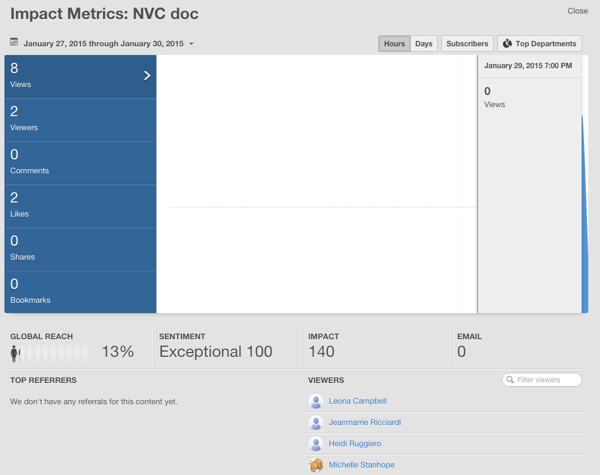
In addition to what you see in the Summary view, you also see:
Report Dates : You can adjust the report dates in the upper left corner of the detailed Impact Metrics graph. Either enter a custom date range that focuses on a specific period of time, or select a pre-configured report period that shows the first 7, 30, or 60 days of publishing the content.
Note: Impact Metrics are real-time, so expect to see new viewers right away.
Daily or hourly data : When you click daily or hourly and then hover over the graph, you see data for more specific chunks of times.
Show Only Subscriber Metrics : If your community has the News enabled, then you can click Subscribers to see how many of the viewers clicked through to view this content from their News stream. When News is disabled, you will not see the Subscribers button.
Data by Department : If you want to look at which departments have the most Views, Viewers, Comments, Likes, Shares, and Bookmarks, then click Top Departments in the top right of the detailed Impact Metrics graph.
Email : Counts how many email notifications occur when one of the following events happen:
- Use @mention in content, comments, or replies.
- Share content.
- Add collaborators to content.
- Reply to discussions, or comment on blog posts, videos, or documents.
- Create content when someone who follows you has email notifications enabled.
Viewers and referrers : Viewers tell you who's looking at your content, and top referrers tell you who's generating interest in it. For more information, see Who is viewing and referring your content?.
For more information about Impact Metrics, see Using Impact Metrics.
The detailed view provides calculated metrics shown in the summary plus an email metric, a graph of social actions that contribute to the metrics, and details about viewers and referrers.
Global Reach : Conveys how widely viewed your content is in your community. We use a calculation based on the number of registered users and include web and mobile views only. This calculation does not include those following content via email.
Viewers : In private and secret, also known as Private (Unlisted) groups, you see Viewers instead of Global Reach. These are the unique viewers who have looked at your content.
Impact : Shows how your audience reacts to your content by looking at their social actions, such as Bookmarks, Comments, Likes, Shares, and Views.
Sentiment : Indicates how well your content resonates with your audience. Content can achieve Neutral, Good, or Excellent sentiment based on social action and views.
-
Where are the Impact Metrics for this? If you don't see impact metrics for a content type, you either don't have permission to view them, or they're not available to that type of content.
-
Who is viewing and referring your content? You can find out who's viewing and who's referring your content by looking underneath the detailed Impact Metrics graph.
-
Improving your impact Improve your Impact, Global Reach, and Sentiment by sharing your content with either the entire community or just a few colleagues.
-
Publishing Impact Metrics to everyone You can expose Impact Metrics to everyone who has permission to view your content.